Walk Thru the Bible currently offers 2 types of streaming products: Digital Devotionals and Streaming Videos.
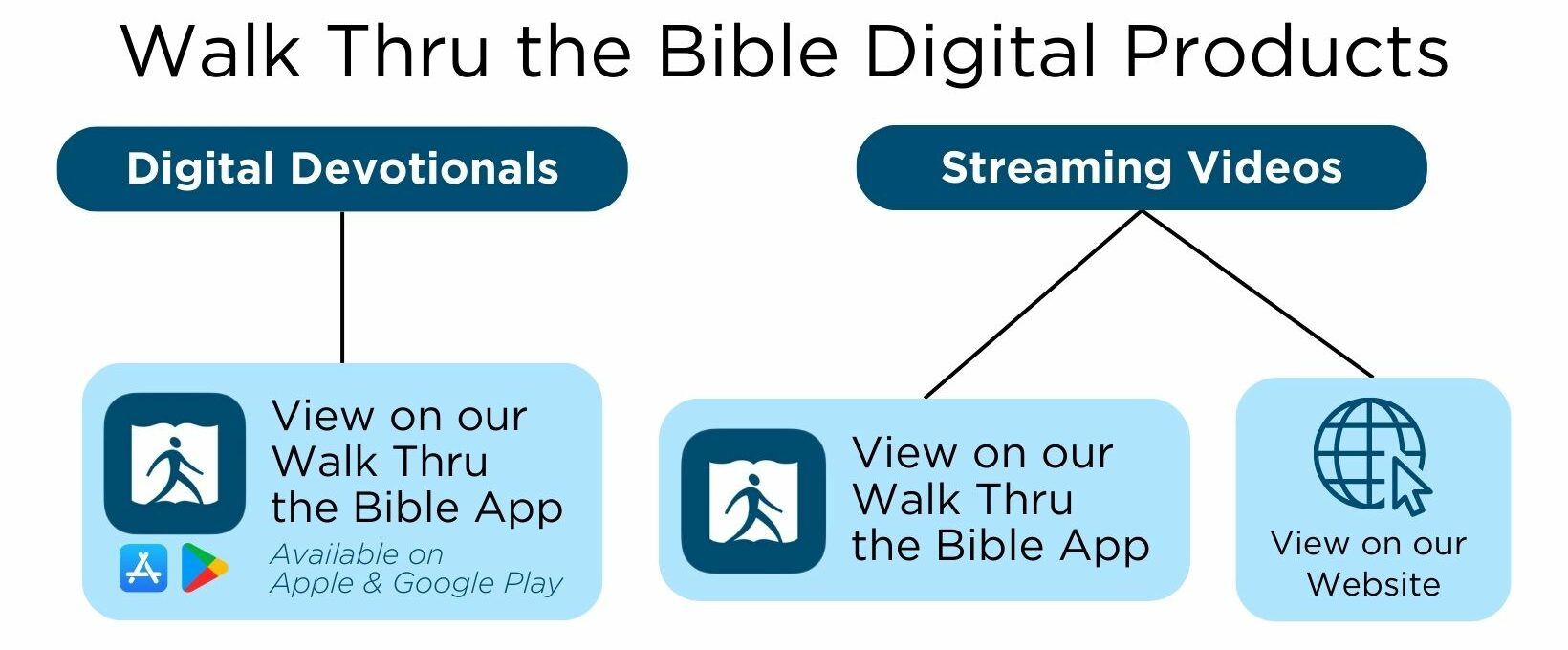
Our Streaming Videos are viewable on our App and on our website. You can cast our streaming videos to any software that supports casting.
Instructions for streaming on our App:
-
- Tap on your Account icon in the top-right of the App’s home screen.
- Tap “Purchased Resources”.
- Tap the icon of any of your purchased resources to view individual sessions, Bible reading plans, recaps, etc.
Instructions for streaming on our Website:
-
- Go to https://www.walkthru.org/my-account/ and login with the information you used to purchase the product.
- Select the tab “Purchased Products” on the left side menu.
- Click the “View” button on the Streaming Video you purchased.
- Scroll down until you see the videos.
Our Digital Devotionals are ONLY viewable/readable on our Walk Thru the Bible mobile app as a digital product. When using these items in a small group, all members should purchase the digital resource to have permanent access to the content, videos, discussion questions, reading plans, etc. The content is not shareable or transferable.
Instructions for accessing Digital Devotions on our App:
-
- Tap on your Account icon in the top-right of the App’s home screen.
- Tap “Purchased Resources”.
- Tap the icon of any of your purchased resources to view individual sessions, Bible reading plans, recaps, etc.